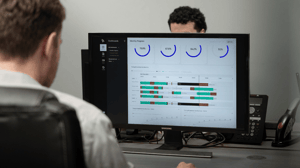Switching to 'New' FourJaw from 'Classic'
Everything you need to know to switch from the classic to the new FourJaw platform.
New FourJaw Vs. Classic
When we started FourJaw, our mission was simple: make manufacturing data easy to get, powerful to use, and accessible to manufacturers of all sizes.
FourJaw Classic was the first step on that journey. It provided manufacturers with a new way to see what was truly happening on the shop floor, unlocking insights that transformed their performance.
But as more and more manufacturers joined us, you told us what could be even better:
-
Finding the right information faster
-
Making data easier to share
-
Giving every role in the business the view they need
We listened — and we built something entirely new.
In this video, our CEO explains more about FourJaw New and why you should be making the switch today.
New FourJaw Vs. Classic
The new version of FourJaw has been designed from the ground up with one goal in mind: to provide the right information, for the right people, at the right time.
Here’s what makes it different:
-
Custom dashboards in seconds – create and personalise views with drag-and-drop widgets.
-
Your data, your way – from the shop floor to the boardroom, every user gets the insights that matter most to them.
-
Effortless sharing – dashboards delivered straight to inboxes, ready for meetings and reports.
-
Future-proof platform – all new features, updates, and innovations will be released on FourJaw New.
The result? Faster decisions, stronger teamwork, and bigger productivity gains.
What’s happening to Classic?
All product development is now focused on FourJaw New. However, we will continue to support FourJaw Classic until we fully retire the product on the 31st of March 2026.
-
From now on, all new features will only be developed and available in the new platform.
-
Over the coming months, Classic features will be phased out. The first of which will be 'Timeline view'.
-
By the 31st of March 2026, all customers will be using the new version of FourJaw.
If you’re still on Classic, now’s the time to make the switch and unlock the full value of FourJaw.
How to
get started
-
Log in to FourJaw 'New' – your account is ready.
-
Create your first dashboard – personalise it to the metrics that matter most.
-
Share with your team – get everyone aligned with data that speaks their language.
Need help? Our Customer Success team is here to guide you every step of the way.
Email support@fourjaw.com or book a 30-minute call with one of the team.
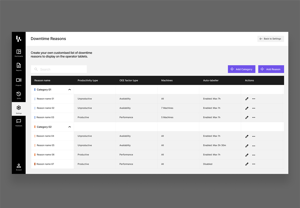
What's new in FourJaw 'New'?
The new generation of FourJaw isn’t just about better technology - it’s about driving measurable impact for every manufacturer, large or small.
Here are some of the new tools available:
| Feature | Description |
|---|---|
| Customise Dashboards | Use our continually growing widget library to create and share dashboards across your organisation that fit your exact reporting needs. Explore Dashboards → |
| Share Dashboards | Align all the people in your business around a single accurate data source. Learn about sharing dashboards → |
| Email Dashboards | Send and schedule your dashboards so they arrive in your or your colleagues’ inbox as a PDF in a print-ready format. Learn about emailing dashboards → |
| Ready-Made Dashboard Templates | Short on time or just looking for some inspiration? Check out our new ready-made dashboard library. Learn more → |
| Timeline Widget | View a detailed timeline of production on any dashboard in FourJaw New. Learn more → |
| Downtime Trending | Easily track the impact of improvement initiatives by showing how downtime hours change over time. Learn more → |
| Count Production Quantities & Parts |
Log production counts in real-time with automatic quality tracking and part counting. |
Please contact support@fourjaw.com if you need any help setting up anything within FourJaw 'New'.
For the latest product updates
Feature focus - Timeline Widget
The timeline is one of the most popular views in FourJaw classic, providing a visual and detailed way of understanding what is happening on the shopfloor.
We've now brought a faster, more responsive timeline into the widget library of FourJaw New, allowing you to use it on any dashboards you choose. It allows you to see the real-time state of a machine, or to return to a previous day and review what happened.
Tips and FAQs
Want to know how to get the most out of FourJaw New? Check out some of our top tips and answers to FAQs.
Production visibility is essential to keeping teams aligned, and manufacturing operations running smoothly. That's why our recently released Custom Dashboards can now be shared with your team, scheduled to your email inbox, and printed for display.
View the knowledgebase article.
Yes, you can. Not only can you 'star' the most important dashboards to you, but if you find yourself needing different variations of the same dashboard, you can use the 'duplicate' dashboards tool.
Yes it does. And it's faster, can be added to as many dashboards as you need, or used, in a dashboard on its own (a bit like the view in classic).
If you haven't already switched to the new timeline widget in classic, we recommend you do so before we switch timeline view off in classic on the 27th of October 2025.
Read more about the new timeline widget here.
We know switching to a new way of doing things can seem like a cumbersome task, however, we've tried to make switching to our new custom dashboards as easy as possible. Not only can you create in depth, performance dashboards from scratch in a matter of minutes, but we've also launched some ready-made templates.
Initially, the new dashboard template library includes three ready-made dashboards.
- Last 7 days overview
- Monthly Utilisation Comparison
- Weekly Downtime Comparison
Ready to get started? Check out the knowledgebase article to learn more or head straight to FourJaw new.
Once you have set up the timeline dashboard that you want to put on your large screen(s), simply update the url (link) on the device so it points to the new timeline view.
We're here to help
If you have any questions about moving to FourJaw New, including support with training or getting set up, please reach out to our Customer Success team. They're available on email at support@fourjaw.com or if you'd prefer to talk, you can book a 30-minute call with one of the team.